What is hiberfil.sys in your root and how to delete it
Hello friends today we are going to know what is hiberfil.sys file in our computer root of system drive This file only visible by unchecked hide protected system files , whats is the use of hiberfil.sys in our windows system.

hiberfil.sys is a system automatic generated file and size approx 1GB to 10 GB if you want you can delete this file permanently but your system unable to active Hibernate mode, Hibernate mode is a mode that can store your current activity or system resume service by hiberfil.sys even power off your system or during replacing your
laptop battery.Hibernate mode uses the hiberfil file to store the current state. Most of the time we are not able to delete this file.

So if you are not want to use this file you can delete this file and get some free space of your hard disk.
Delete hiberfil.sys or disable Hibernate mode form your computer
Just open command prompt (cmd) in administrator by right-clicking on the cmd in the start menu, and then run as administrator
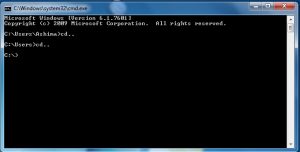
Type powercfg -h off and hit enter well done you have permanently deactivated Hibernate mode from your pc and you notice that the file is gone.

This trick is tested withe Windows 7,8,8.1,vista
If you want to reactivate Hibernate please follow this instruction step by step
- Open command prompt in administrator mode by right-clicking on the cmd in the start menu, and then run as administrator.
- Type powercfg.exe /hibernate on and hit enter well done you have permanently reactivated Hibernate mode on your pc and you notice that the file is magically back again.
Thank you for visit our site, if you like this article please leave a comment or share this page.